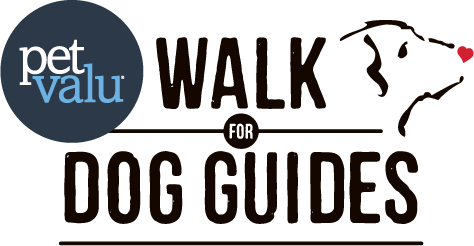What makes the Pet Valu Walk for Dog Guides unique?
Support from the walk goes toward training and matching life-changing Dog Guides with Canadians who receive them at no cost, which is only possible thanks in large part to the funds raised through this annual event. The Pet Valu Walk for Dog Guides takes place across the country, in every province, and is open to all ages and abilities. This year’s walk will encourage participants to “walk” the length of Canada while helping to collect donations for the national charity.
When is the walk taking place?
The national walk date is Sunday, May 31, 2026.
Is the walk suitable for individuals using wheelchairs or other mobility aids?
Yes, everyone can participate in the Pet Valu Walk for Dog Guides. It’s very easy to join in, all you have to do is sign up at www.walkfordogguides.com and you can either attend an in-person event, or participate virtually. Both options allow you to track your distance travelled so that together, we can help our mascot, Buddy, “walk across Canada” for Dog Guides!
Is there a registration fee?
No. Thanks to the support from walk sponsors, it is free to register and participate. Fundraising is an important objective of the walk, however, and participants are encouraged to set a personal fundraising goal.
How do I fundraise for the walk?
You can register online as a participant or sign up as a team captain and challenge your friends. You can also use the donation form to collect donations, or make a donation online to the walk of your choice. When you ask for support, please remember the following:
- All Dog Guides are provided at no cost to qualified applicants despite costing $35,000 to train and place.
- Dog Guides help Canadians with disabilities live safer and more independent lives.
- There is a growing demand for Dog Guides.
- Donations go to providing Dog Guides to Canadians with disabilities.
- Tax receipts are issued automatically for all donations more than $20.
- Donations can be made by cheque, cash, telephone, in person, or online by credit card.
Additional tips:
- Set a fundraising goal.
- Keep the donation form handy, you never know when a donation opportunity will arise.
- Think BIG. Ask your community to support the walk.
- Use email. If you have long distance friends or family that you would like to approach for a donation, direct them to your fundraising page to donate online.
- Share on social media with friends and family and link all back to your walker profile so they can easily donate.
What are the rewards for fundraising?
Thanks to our national sponsors, we are able to provide incentives and prize draws to eligible participants. Fundraising donations towards incentives and prize draws much be received by the day of the walk in order to be eligible.
How can I volunteer?
If you are interested in volunteering, you can join a local walk organizing committee to help spread the word
If you are interested in helping on a larger scale, consider hosting a Pet Valu Walk for Dog Guides in your community. Lions Foundation of Canada Dog Guides will help you every step of the way. Call 1 (800) 768-3030, or email us for more information at walk@dogguides.com.
Interested in becoming a walk sponsor?
How can I become a corporate supporter of the Pet Valu Walk for Dog Guides?
Thank you for your interest in the walk! We are happy to work with you to personalize an experience that matches your business goals, and to acknowledge this partnership accordingly. For more information, please contact
Travis Forbes
Manager of Events - Resource Development
Lions Foundation of Canada Dog Guides
800-768-3030 ext 217
905-467-5062
tforbes@dogguides.com
I participated in last years walk, do I need to set up a new registration for this website?
Thank you for your support of last year's walk! You can login using the account details you registered with for last year's Pet Valu Walk for Dog Guides at the top of the page by clicking Login.
How to Connect your Fitness device?
Your profile page includes your personal distance tally so you can track your distance towards your target. This is a great way to keep your friends updated on your workouts!
If you track your workouts with Fitbit, MapMyFitness or Strava your distances will automatically add to your tally.
Follow these steps to track your KMs automatically:
1. Download the Fitbit, Strava or MapMyFitness app and set up your account
2. Log in to your Walk for Dog Guides account.
3. Under the heading ‘Connect your preferred Fitness app’, click your chosen app.
4. Follow the prompts to connect your account
5. When you next work out, select ‘start your workout’ in the app on your phone. Once you end your workout, save your workout and your distance will be published to the tally on your page the following day.
*If you have synced your app already but it is not working, please log in and re-connect it.
When using Fitbit, you must ‘start’ an activity and save it. Your daily steps will not automatically add to your page. If you are having issues, try syncing through BOTH your Fitbit and the Fitbit app on your smartphone.
When using MapMyFitness, you must ‘start’ your workout, ‘stop’ your workout and then ‘SAVE’ your workout.
Your tally will be updated each day with the previous day’s distances.
Remember, you can manually add your kilometres to the tally in your My Fitness Activity tab of your profile after registering. This is a great option if you’re using a pedometer or a different method of tracking your distances.
Follow these steps to manually add your KMs:
1. Log in to your account and select ‘My Fitness Activity’
2. Under ‘Add activity’, enter the date and distance
3. The number of KMs will now appear on your Walk for Dog Guides page!